How To Not Lose SEO / SERP Ranking When Rebuilding A Website For Your Business
Maintaining your SEO rankings during a website platform migration requires careful planning and execution. Here’s a step-by-step guide to ensure a smooth transition:
- Pre-launch Preparation
- Audit Your Current Site:
– Inventory of URLs: Use tools like Screaming Frog or SEMrush to create a complete list of your current site’s URLs.
– SEO Benchmarking: Document your current site’s SEO performance, including rankings, traffic (Google Analytics), and backlinks (Google Search Console, Ahrefs).
Plan Your New Site Structure:
– Ensure that the new site’s structure is SEO-friendly. This includes logical navigation, URL structure, and mobile responsiveness.
– Map old URLs to new URLs, especially if there are changes. This will be crucial for setting up 301 redirects.
Prepare for 301 Redirects:
– Create a redirect map from old URLs to the corresponding new URLs. This is essential to maintain link equity and user experience.


SEO Checklist
When Rebuilding Old Websites to New Websites
Maintaining your SEO rankings during a website platform migration requires careful planning and execution. Here’s a step-by-step guide to ensure a smooth transition:
- Pre-launch Preparation
- Audit Your Current Site:
– Inventory of URLs: Use tools like Screaming Frog or SEMrush to create a complete list of your current site’s URLs.
– SEO Benchmarking: Document your current site’s SEO performance, including rankings, traffic (Google Analytics), and backlinks (Google Search Console, Ahrefs).
- Plan Your New Site Structure:
– Ensure that the new site’s structure is SEO-friendly. This includes logical navigation, URL structure, and mobile responsiveness.
– Map old URLs to new URLs, especially if there are changes. This will be crucial for setting up 301 redirects.
- Prepare for 301 Redirects:
– Create a redirect map from old URLs to the corresponding new URLs. This is essential to maintain link equity and user experience.
- During Development
- Implement SEO Best Practices:
– On-page SEO: Include title tags, meta descriptions, header tags, and alt attributes for images.
– Site Speed: Optimize images, use CDN, enable browser caching, and minify CSS and JavaScript.
– Mobile Optimization: Ensure the new platform is responsive and follows Google’s mobile-first indexing.
– Structured Data: Use schema markup to help search engines understand your content better.
- Create a Custom 404 Page:
– Helps in retaining visitors who might have clicked on a broken link.
- Test Your Site on a Staging Environment:
– Robots.txt: Make sure it’s set to disallow all bots from indexing your staging site to avoid duplicate content issues.
– SEO Audit: Perform an SEO audit on the staging site to fix any issues before going live.
- Launch
- Implement 301 Redirects:
– Carefully implement the 301 redirect map you prepared.
- Update Internal Links:
– Ensure all internal links point to the new site’s URLs.
- Monitor for Crawl Errors:
– Use Google Search Console to monitor for any crawl errors and fix them promptly.
- Post-launch
- Verify Ownership in Google Search Console:
– Make sure you have your new site verified in Google Search Console and submit your new sitemap.
- Monitor Traffic and Rankings:
– Keep an eye on your site’s traffic and rankings. Compare it with the benchmark you documented earlier.
- Update Backlinks:
– Reach out to webmasters to update backlinks pointing to your old URLs to the new ones, starting with the most valuable ones.
- Continuous Monitoring and Optimization:
– Continue to monitor your site’s performance and optimize based on the data. Look out for opportunities to improve on-page and off-page SEO.
- Tools and Resources
– Google Analytics & Google Search Console: For monitoring traffic, rankings, and health of your website.
– Screaming Frog, SEMrush, or Ahrefs: For audits and tracking backlinks.
– Responsive Design Checker: To ensure mobile compatibility.
Remember, SEO is an ongoing process. Stay updated with Google’s best practices and continuously optimize your site post-launch. This will help not only in maintaining but also in improving your SEO rankings over time.
Steps
Let’s break down some of the key steps mentioned and provide more detailed instructions on how to carry them out.
- Audit Your Current Site
- Inventory of URLs:
– Tools like Screaming Frog or SEMrush: Install and run Screaming Frog to crawl your site. Export the list of URLs, which includes all pages, images, CSS, and JavaScript files. This inventory will be crucial for redirect mapping and ensuring no valuable content is lost during the transition.
- SEO Benchmarking:
– Google Analytics: Navigate to your Google Analytics account, go to the “Acquisition” section, and then “All Traffic” > “Channels”. Document your current traffic sources, user engagement metrics (like bounce rate), and conversion rates.
– Google Search Console: Check your current rankings, impressions, and clicks for your main keywords. Also, review the “Links” report for an overview of your site’s backlink profile.
- Plan Your New Site Structure
– Ensure logical navigation and URL structure for SEO and user experience. Use a spreadsheet to map out your new site structure, including categories, subcategories, and pages. Consider using keyword research to optimize URLs for search intent.
- Prepare for 301 Redirects
– Create a Redirect Map: In a spreadsheet, list all old URLs in one column and the corresponding new URLs in another. This will be used to implement 301 redirects, which is critical for maintaining SEO value.
- Implement SEO Best Practices
- On-page SEO:
– Title Tags and Meta Descriptions: Ensure each page has a unique title tag and meta description using targeted keywords. This can be done within the HTML of each page or through a CMS if your platform provides SEO settings.
– Header Tags: Use H1, H2, H3 tags appropriately to structure content. Only use one H1 per page for the main title.
– Alt Attributes for Images: Add descriptive alt attributes to all images, incorporating keywords where relevant.
- Site Speed:
– Optimize Images: Use tools like Adobe Photoshop or online tools to compress images without losing quality.
– Enable Browser Caching and Minify Resources: This might require adding code to your .htaccess file or using plugins/modules provided by your CMS.
- Mobile Optimization:
– Test your site’s mobile responsiveness using Google’s Mobile-Friendly Test tool. Make adjustments as needed to improve user experience on mobile devices.
- Implement 301 Redirects
– This can often be done via your web hosting control panel, a plugin/module if you’re using a CMS, or directly within the .htaccess file on your server for Apache environments or the nginx.conf for NGINX.
- Verify Ownership in Google Search Console
– Add your new site in Google Search Console by clicking “Add Property”. Verify ownership by any of the methods provided, such as uploading an HTML file to your website or adding a meta tag to your site’s homepage.
- Monitor Traffic and Rankings
– Google Analytics: Compare current traffic data to your benchmarks. Pay special attention to any significant drops in users or engagement, which could indicate issues with the migration.
– Google Search Console: Monitor your search traffic and performance reports to see how your rankings are affected post-launch. Check the coverage report for any crawl errors.
- Continuous Monitoring and Optimization
– SEO requires ongoing effort. Regularly audit your site, monitor keyword rankings, update content, and keep abreast of Google’s algorithm updates to ensure your site continues to perform well in search results.
Implementing these steps requires access to various tools and platforms like your web server, Google Analytics, and Google Search Console. For specific platform-related instructions (like WordPress, Shopify, or any other), refer to the platform’s documentation or support resources, as the process can vary significantly.
Same Domain Migration
If you’re keeping the same domain during your website rebuild and migration to a different platform, you typically don’t need to re-verify your site in Google Search Console because your property remains the same. However, there are a few related tasks and considerations you should keep in mind:
- Sitemap Submission: Even though the domain remains the same, the structure of your site (including URLs) might change. After launching the new site, generate and submit a new XML sitemap in Google Search Console to ensure Google can easily find and index your new and updated pages. This helps with faster recognition of your site’s new structure and content.
- Monitor Performance: Use Google Search Console to monitor your site’s performance closely after the migration. Look for any significant changes in impressions, clicks, and rankings. Pay special attention to the “Coverage” report to identify any new crawl errors or issues with indexed pages.
- Update Settings If Necessary: If you’ve made significant changes to your website that could affect how Google crawls and indexes it (such as changing the preferred domain, implementing HTTPS, or significant changes in the site’s content and structure), review your settings in Google Search Console. Ensure that any configurations still align with your new site’s setup and SEO strategy.
- 301 Redirects: Since the domain remains the same, the primary focus should be on implementing 301 redirects from any old URLs to the corresponding new URLs to preserve search equity and user experience. While this isn’t directly related to Google Search Console verification, it’s a crucial step in maintaining your SEO rankings.
- Use the URL Inspection Tool: After your new site goes live, use the URL Inspection Tool in Google Search Console to check how Google sees your updated pages. This tool can also be used to request indexing for new or updated content, helping to speed up the process.
In summary, while re-verifying the site in Google Search Console is not necessary when the domain remains unchanged, you should actively use the platform to manage and monitor your site’s transition and performance post-migration.
Implementing 301 Redirects
Implementing 301 redirects is a crucial step in maintaining SEO when migrating a website or changing URL structures. Here’s how you can go about it, tailored to different scenarios:
If You’re Using a Content Management System (CMS)
Many CMS platforms, like WordPress, Shopify, or Drupal, have built-in tools or plugins/extensions that simplify the process of setting up 301 redirects.
- WordPress
– Plugins like Redirection or Simple 301 Redirects: Install one of these plugins via the WordPress dashboard. After activation, you can add individual redirects by specifying the source URL (old URL) and the target URL (new URL).
- Shopify
– Navigate to your Shopify admin dashboard, go to Online Store > Navigation > URL Redirects . Click on Add URL redirect , enter the old URL in the “Redirect from” field and the new URL in the “Redirect to” field, then click “Add”.
- Drupal
– Use the Redirect module. Install and enable it, then go to Configuration > Search and Metadata > Redirects . Here, you can add new redirects by specifying the old path and the new path.
If You’re Using a Web Server Like Apache or Nginx
- Apache
– Edit the .htaccess file in the root directory of your website. If you don’t see it, you might need to enable the option to view hidden files, or it might not exist and you may need to create it.
– To redirect a single page, add:
Redirect 301 /old-page.html /new-page.html
– To redirect an entire directory, add:
RedirectMatch 301 /old-directory/(.*) /new-directory/$1
– Ensure you replace /old-page.html with your old URL path and /new-page.html with your new URL path. Similarly, adjust the directory paths as per your requirement.
- Nginx
– For Nginx, redirects are set in the server block configuration file, which is often found in /etc/nginx/sites-available/.
– To add a redirect, you can use:
server {
…
rewrite ^/old-page.html$ /new-page.html permanent;
…
}
– Again, replace /old-page.html with your specific old URL path and /new-page.html with the new one.
General Best Practices
- Test Your Redirects: After setting up, test each redirect to ensure it works as expected. Use online tools like HTTP Status Code Checker to verify that the redirects are correctly returning a 301 status code.
- Be Precise: Ensure that redirects point to the most relevant page on the new site. Avoid bulk redirecting all old URLs to the homepage, as this can frustrate users and potentially harm your SEO.
- Monitor and Adjust: After going live, keep an eye on your website’s performance and user feedback. You may need to adjust redirects or fix unexpected issues.
Implementing 301 redirects correctly is key to preserving your SEO rankings and ensuring a smooth user experience during and after your site migration or restructuring.
When implementing 301 Redirects
As part of a website migration or redesign, you ideally want to match the old pages with equivalent new pages that offer similar or updated content. This ensures a seamless transition for both users and search engines, preserving user experience and SEO equity. Here are some considerations:
- Content Equivalence
– Direct Match: If possible, create new pages on your site that correspond directly to the old pages. This means if you had a page about “Blue Widgets” on your old site, you should ideally have a similar page about “Blue Widgets” on your new site. The content doesn’t have to be identical (updates and improvements are often the goal of a redesign, after all), but it should be relevant and serve a similar purpose or topic.
– Updated or Improved Content: Use the migration as an opportunity to review and improve your content. Ensure that any new pages addressing the same topics as old pages are updated for accuracy, comprehensiveness, and user engagement. This not only helps maintain SEO rankings but can also improve them.
- Redirecting to the Closest Match
– No Direct Match: In cases where a direct match isn’t possible due to changes in your site’s structure, products, or services, redirect the old URL to the closest related page on your new site. For example, if you’ve discontinued a product, you might redirect its page to a related product category page.
– Homepage as Last Resort: Redirecting to the homepage should generally be your last resort, used only if there’s no closely related content on your new site. Overuse of this practice can dilute SEO value and negatively impact user experience.
- Handling Deleted Content
– If certain pages have no equivalent on the new site and it doesn’t make sense to redirect them to a closely related page, consider creating a custom 404 (Not Found) page that provides options for visitors to find what they’re looking for through a search feature, navigation menu, or suggested pages. This is more user-friendly than leading them to unrelated content.
- Technical SEO Considerations
– Preserve SEO Value: Redirects communicate to search engines that a page has permanently moved. By mapping old pages to relevant new ones, you help transfer the SEO value (like backlinks and page authority) from the old page to the new page.
– Update Internal Links: To avoid unnecessary redirects (which can slow down your site and create a poor user experience), update internal links to point directly to the new URLs.
- Monitoring and Adjustment
– After launching your new site with the 301 redirects in place, closely monitor your site’s performance using tools like Google Analytics and Google Search Console. Pay attention to traffic, rankings, and any crawl errors. This will help you identify and fix issues promptly, ensuring that the transition maintains or even improves your site’s SEO performance.
Creating new pages that mirror the purpose and content of old pages, where applicable, is a best practice in website migration. It ensures continuity for your users and helps maintain your site’s SEO foundation.
If the new pages on your site will have the exact same URLs (or “slugs”) as the old pages
You generally won’t need to implement 301 redirects for those specific pages because the URLs haven’t changed. The primary purpose of 301 redirects is to tell web browsers and search engines that a page has permanently moved to a new URL. If the URL remains the same, the browser or search engine will continue to access the content at its existing address without any issues.
However, here are a few important considerations to keep in mind, even if your slugs are staying the same:
- Check for Consistency
Ensure that all URLs, including any query parameters or trailing slashes, are exactly the same. Even small differences (such as http://www.example.com/page vs. http://example.com/page or http://www.example.com/page/ vs. http://www.example.com/page) can be treated as different URLs by search engines.
- Update Any Changed URLs
If any pages do have changes to their URLs, those specific pages will require 301 redirects from the old URL to the new one. It’s not uncommon for some URLs to change during a migration for various reasons, such as SEO optimization or a change in the site structure.
- Audit Your Internal and External Links
Even if your slugs remain unchanged, it’s a good time to audit your internal links to ensure they all point to the correct URLs and don’t inadvertently cause unnecessary redirects internally. Also, check for any external links you have control over (such as links from your social media profiles or business listings) to ensure they’re up to date.
- Consider Other Types of Redirects
While you might not need 301 redirects due to URL consistency, assess if there are any pages you’re removing or consolidating. In those cases, you would redirect from the old URL to the most relevant existing page to preserve user experience and any accumulated SEO value.
- Monitor After Migration
Use tools like Google Search Console to monitor your site’s performance post-migration. Look out for crawl errors, check the indexation status of your URLs, and observe your site’s ranking to catch any potential issues early.
Keeping these points in mind will help ensure a smooth transition during your website migration, maintaining your SEO rankings and providing a seamless experience for your visitors.
When migrating to a new site while keeping the same URLs (slugs)
It’s not strictly necessary for the new pages to be almost identical in content and copy to the old pages, but there are some important considerations regarding content changes:
- Maintain Topic Relevance and Quality
The new pages should cover the same topics and maintain the same level of quality and depth as the old pages. This ensures that the pages continue to fulfill the user’s search intent and maintain their value in search engine rankings. Significant changes in topic or a reduction in content quality can negatively impact SEO.
- Update and Improve Content
A website migration is an excellent opportunity to review and update content. This can include refreshing outdated information, expanding sections to add more value, and optimizing for current SEO best practices. Improvements in content quality and relevance can positively impact search rankings.
- On-Page SEO Elements
Keep the key on-page SEO elements as consistent as possible, or improve them if necessary. This includes title tags, meta descriptions, and header tags (especially H1). If you change these elements, ensure they remain relevant to the page content and are optimized for your target keywords.
- Internal Linking Structure
Maintain or enhance the internal linking structure. The new site should preserve internal links to ensure that link equity is maintained across the site. This is also an opportunity to optimize internal links with better anchor text or to add new internal links to relevant content.
- User Experience (UX)
While the copy and content may not need to be identical, the user experience should be considered. Any changes in design, layout, or navigation should aim to improve the user experience, making the content more accessible and engaging for visitors.
- Multimedia and Visual Content
If the old pages contain images, videos, or other multimedia elements, ensure these are transferred correctly and optimized for speed and SEO. Updating alt tags, file names, and ensuring responsive design can enhance the page’s value and user experience.
- Monitor Performance
After the migration, closely monitor the performance of each page. Use analytics to track changes in traffic, bounce rates, and conversions. Also, use Google Search Console to monitor how well the new pages are being indexed and to identify any potential issues with search visibility.
In summary, while the new pages don’t have to be identical to the old ones, they should strive to maintain or improve upon the content quality, topic relevance, SEO optimization, and user experience. This will help preserve your site’s SEO ranking and ensure a smooth transition for users.
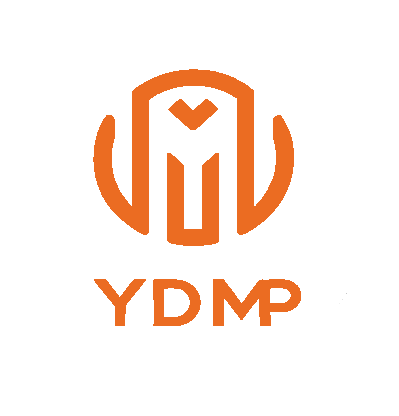







0 Comments